















Mini Projector with WiFi and Bluetooth, 1080P Supported iPhone Projector with Projector Stand, Portable Movie Projector for Home Theater/Outdoor, Compatible with iOS/Android/Laptop/TV Stick/HDMI/PS5
(0 Reviews)
Sold By:
Livedshop
Livedshop
Price:
$79.99
/pc
Refund:
Share:
Top Selling Products











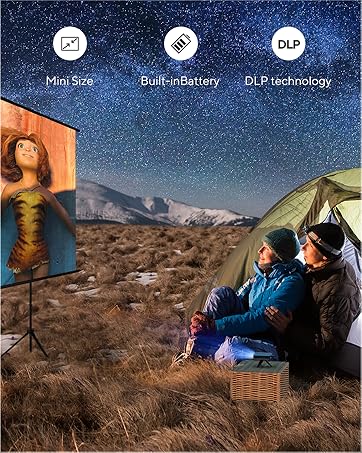












![[Electric-Focus] Projector 5G WiFi and 5.2 Bluetooth 4K-Support:500 ANSI Native 1080P 19000L 450'' ONOAYO Outdoor Portable Projector, ±50°4P/4D Keystone&50% Zoom, Full Sealed Optical Home Projector](https://m.media-amazon.com/images/I/71ZG3A8cAyL._AC_SL1500_.jpg)

